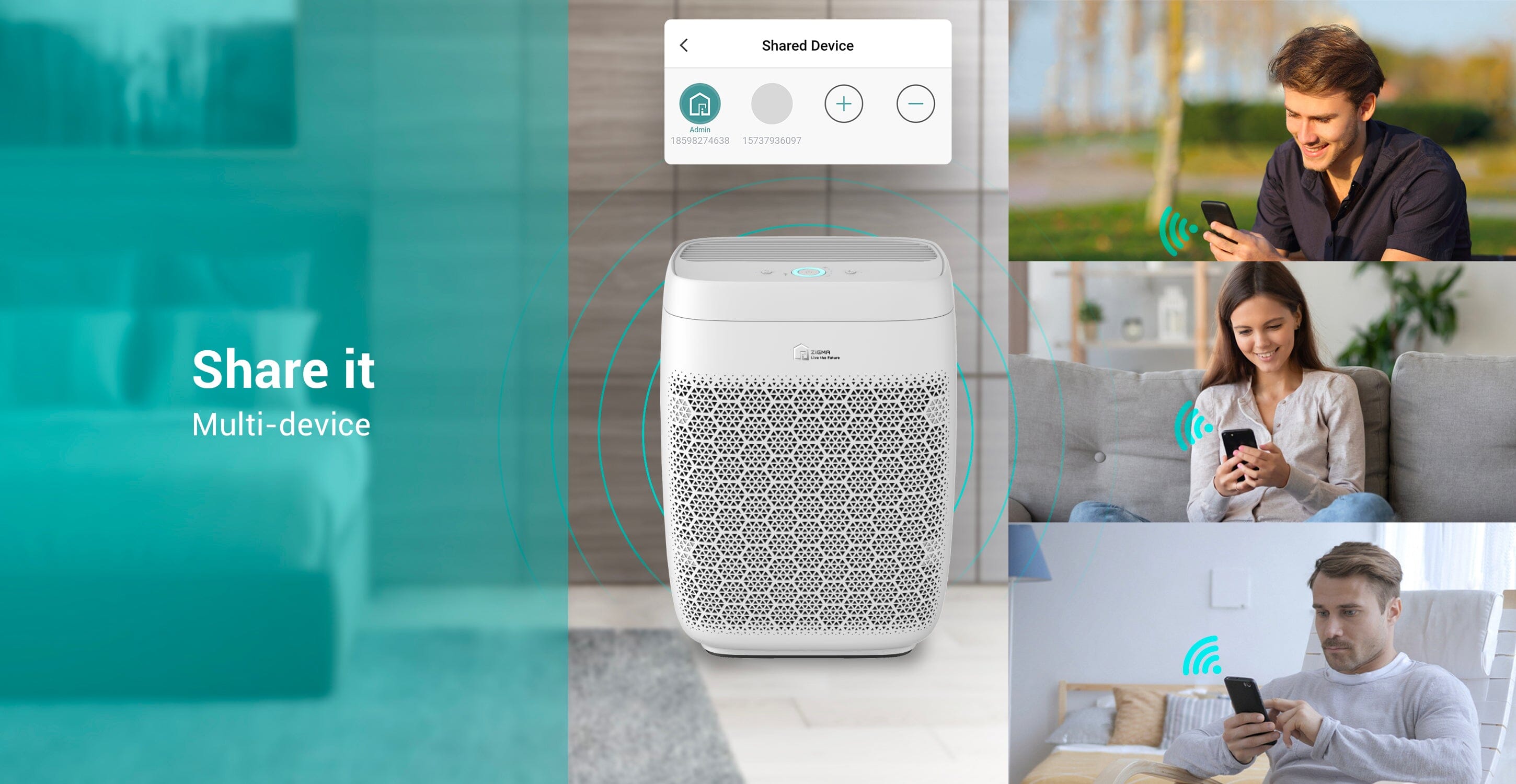Avery Yao - Mar. 08 2021
Instructions for use of Virtual wall / No-go zone

What is a Virtual wall / No-go zone?
When you set a virtual wall or no-go zone, the robot will avoid the area covered by the virtual wall or no-go zone when cleaning.
Four steps:
1. Click "No-go zone"
2. Click the icon of "Virtual Wall or No-go zone"
3. Set coverage
4. Save


Related Posts
About Zigma
Jul 20, 2023 Shopify API
contact us
Mar 01, 2023 Shopify API
How Can I Download the Genuine Zigma App?
Feb 23, 2023 HOMEZIGMA